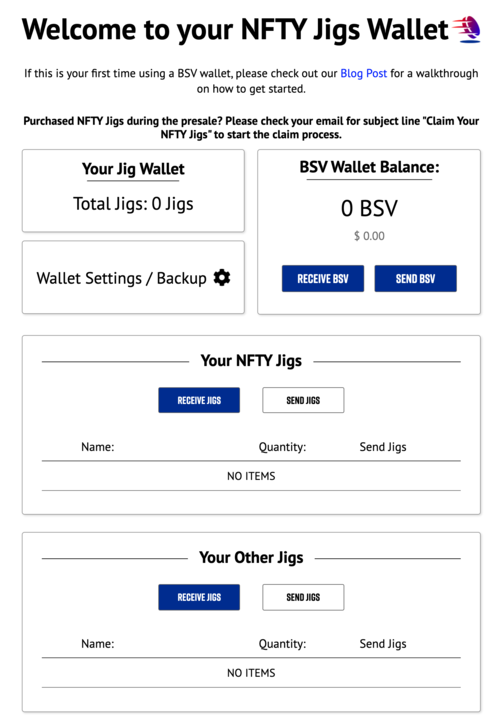Are you just getting started with the NFTY Jigs wallet? Let’s walk through how it works. If you are seeking information on how to claim NFTY Jigs purchased during the presale, read that blog post. here.
The NFTY Jig wallet is designed to make claiming, viewing, and transferring your NFTY Jigs (and other RUN tokens, AKA Jigs) simple. Third party wallets which support RUN tokens may add additional support for NFTY Jigs in the future. For an up to date list of wallets that support NFTY Jigs refer to our FAQ below.
Before we get started there are a few things to note:
If you are reading this prior to the end of the presale, what you see in your wallet after the claim process is labeled “Tier _ Ticket”. As a reminder, participants in the presale purchased NFTY Jig Tickets which they can use to redeem their NFTY Jigs once the final items are minted. A Tier 1 Ticket is redeemable for a Tier 1 NFTY Jig upon minting. Which specific serial # that ticket will claim is random and to be determined. We issued tickets prior to the actual serialized NFTY Jigs so that participants in the presale can collect, trade, and view their purchases before the NFTY Jig design process is complete.
Your NFTY Jig wallet is non-custodial, so it is imperative that you save your seed phrase backup in an offline location before sending Jigs or BSV to your wallet. Non-custodial means that you own and control your assets. We do not. This is good for users because there is no risk of loss or theft by third party security failures. However, this also means that we cannot help you retrieve your seed phrase if you lose it on your own accord. If you lose your wallet, your NFTY Jigs aren’t gone forever, but it will be a pain to retrieve them - let’s do our best to avoid it!
Welcome to you NFTY Jigs Wallet!
When you land on wallet.nftyjigs.com this is what you will see.
What might look complicated at first is actually pretty simple. All your NFTY Jig wallet does is manage two important types of assets: BSV and Jigs.
BSV Wallet
A small balance in the BSV wallet is needed to pay for all NFTY Jig transactions (tiny fees for sending and interacting with your NFTY Jigs). These fees are minuscule, less than 1/10th of a penny. Because fees are so low, we recommend prefunding your BSV wallet with a small amount of money. About $0.25 worth should last you a long time.
JIG WAllet
Your Jig wallet is the main attraction. If you purchased NFTY Jig tickets during the presale, you can now redeem your tickets into your Jig wallet. These tickets are tokens on the RUN network called Jigs. So long as you pre fund your BSV wallet with a small sum to cover fees, sending and receiving NFTY Jigs is easy.
Simply deposit Jigs into your wallet by sending them to the address revealed by clicking on RECEIVE JIGS. Once Jigs are in your wallet you will be able to view them alongside anything else you have redeemed into your collection. If you want to send them to a friend, simply ask them for their address and send your Jigs there by clicking SEND JIGS and pasting their address.
NFTY Jigs vs “Other Jigs”
Once you claim your NFTY Jig tickets, you will notice that your NFTY Jig wallet separates verified authentic NFTY Jigs from other types of Jigs. This was implemented as a security measure to safeguard against the small risk of people creating fraudulent NFTY Jigs. If you see a NFTY Jig or NFTY Jig ticket in the “Your NFTY Jigs” section, it has been verified as authentic by the the NFTY Jig team! All non-NFTY Jigs will be displayed in the “Your Other Jigs” section. Things like USDC and other RUN tokens will be visible here. If you see NFTY Jigs or NFTY Jig tokens which DO NOT appear in the verified section of the wallet please contact us and let us know.
Settings
The last section of the wallet to understand is the settings. The top half of the wallet settings is primarily for super-users. If you are unsure what the TRUST and API settings mean, you won’t need to adjust them. The key functions to explore are the four blue buttons on the bottom half.
Did you lose the 12 word seed phrase you wrote down during the NFTY Jigs claim process? So long as you are using the same browser (not incognito/private), you can view those words again by clicking SEED PHRASE. Make sure to write them down somewhere safe this time! Are you trying to access your NFTY Jigs wallet from another browser or computer? You can load your wallet by clicking RESTORE PHRASE and inputting your 12 words.
The last two buttons are safeguards against accidentally sending Jigs to the BSV wallet or BSV to the Jig wallet. If you sent Jigs to the BSV wallet, click RECOVER JIGS and the Jigs will become visible in your Jig wallet. If you sent BSV to the Jig wallet, click RECOVER BSV and your BSV balance will reflect the additional funds.
Sending NFTY Jigs
Now that we have our lay of the land, let’s send some Jigs! In order to get started, I first funded my BSV wallet with ~$0.25 of BSV (reflected below under BSV WALLET BALANCE) to cover transaction fees. To send the Jig, I click on the item I want to transfer, the item highlights in yellow, and then I click SEND JIGS.
This prompts the following interface. Here, I input the quantity I wish to send and the address or paymail of the recipient Jig wallet and press SEND JIG. Easy!
Receiving NFTY Jigs
Receiving NFTY Jigs is as easy as clicking RECEIVE JIGS to generate your Jig wallet address. Once you have this, copy it and input the Jig address into the address/paymail field from the send screen of a wallet with Jigs. If you are attempting to initially claim your NFTY Jigs which were purchased during the presale visit the following blog post for a walkthrough of that process.
We hope this post answered most of your questions. For more specific questions that we missed, refer to our FAQ below.
FAQ
Which wallets support NFTY Jigs today?
NFTY Jigs are supported by any wallet built to manage RUN tokens. So far, there are three main wallets available for use.
We will update this list as new options are released.
Can I sell NFTY Jig tickets on RelayX?
RelayX has built the first RUN token exchange. Because NFTY Jigs are RUN tokens they are supported by RelayX! Users can send NFTY Jigs to their RelayX wallets and then put these up for exchange on the RelayX market. However, its important to note that sending NFTY Jigs back to your NFTY Jigs wallet will require an extra hop. Because RelayX does not support sending tokens to standard, non-paymail addresses, users will have to send from RelayX => Tique => NFTY Jigs.
However, we are working on adding paymail support to your NFTY Jig wallets so this will only be a temporary hurdle.
Where do I go on RelayX to trade NFTY Jigs?
Each tier has it’s own trading page. The links below are where to go.My NFTY Jig wallet is slow or stuck loading. What’s up?
We are working on improving the NFTY Jig wallet interface and functionality. The goal of launching our MVP was to get presale customers access to their NFTY Jig tickets before the final product is live. If you are stuck on a screen or experiencing slow loading please refresh and it should correct.
I accidentally sent Jigs to my BSV wallet (or vice versa). Can I retrieve them?
No worries! If you go to Settings and click on RECOVER JIGS or RECOVER BSV (depending on which applies) the wallet will remedy that mix up for you.
Why are there two Jig sections?
We separated NFTY Jigs from other Jigs in order to prevent the potential of knock off NFTY Jigs being traded or exchanged fraudulently. If you see a NFTY Jig or NFTY Jig Ticket in the “Your NFTY Jigs” section it is verified authentic by the NFTY Jigs team. If you see something that appears to be a NFTY Jig but is in the “Your Other Jigs” section please let us know!